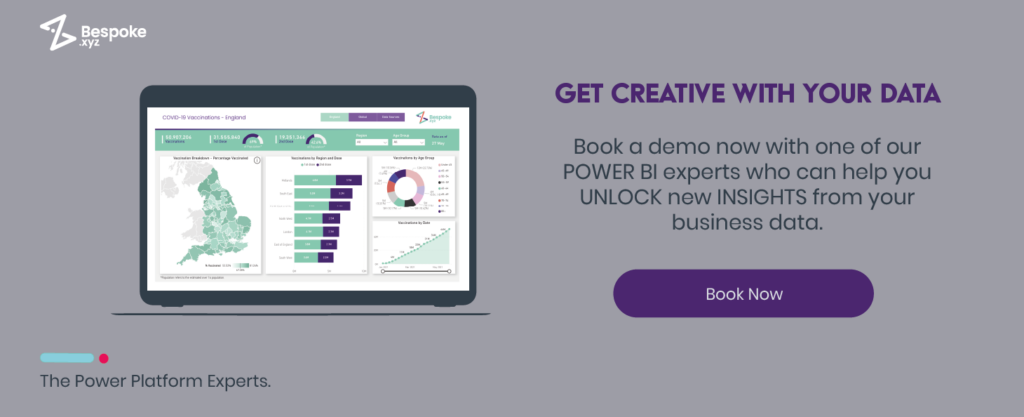Let’s face it, we’ve all been there. It starts as a harmless spreadsheet for tracking expenses, a simple list of clients, or perhaps a humble inventory. And before you know it, Excel becomes the go-to tool, the jack-of-all-trades for every data need.
It’s as if Excel has become the duct tape of the business world – used to patch together anything and everything data-related. But there comes a time in every organisation’s journey when it needs to look beyond the spreadsheet and explore Excel alternatives.
Why, you ask?
Simply put, Excel is a great tool, a Swiss Army knife of data analysis on a small scale. But when it comes to acting as a fully-fledged database or powering comprehensive business analytics, it can end up being more like a plastic spork trying to carve a roast.
That’s where Excel alternatives, specifically, the Microsoft Power Platform and Power BI, come into play. Designed with the complexities of modern data management in mind, these powerful tools are the perfect upgrade for any organisation ready to move beyond the confines of Excel.
Understanding Excel’s Limitations
Excel has long been a trusted friend for businesses and individuals alike, offering a convenient way to manage simple datasets and perform calculations. It’s the equivalent of a trusty pocket calculator in a world that’s rapidly moving towards quantum computing.
But when you start using Excel as a database or leaning on it heavily for data analysis, that’s when its cracks start to show.
Data Formatting Woes
Excel’s flexibility in data formatting, while useful for smaller tasks, can cause significant compatibility issues when dealing with larger, more complex data sets.
Imagine you’re working with a list of product SKUs (stock keeping unit) that start with zeros. Excel, bless its heart, thinks you’ve accidentally typed a zero before a number and tries to “help” by automatically chopping off those zeros.
While it means well, this messes up your uniform and neatly arranged data. Suddenly, your SKUs are looking like a haphazard jumble.
Limited Storage Capacity
Excel has a maximum number of rows and columns it can handle. If your data exceeds these limits, you risk losing information. A notorious example occurred in the UK, where an Excel spreadsheet failed to record 15,841 cases of COVID-19 due to its row limit.
Decreased Performance with Large Datasets
As the volume of data in your Excel sheet grows, you may notice a decrease in performance. The application can become slower and more prone to crashing, wasting valuable time and potentially losing data.
Data Integrity and Security Concerns
In Excel, it’s easy for data to be accidentally overwritten or lost, especially when multiple people are working on the same file. Plus, there’s little to prevent misuse of confidential information, as spreadsheets can be saved and distributed without much control over who has access.
Limited Data Analysis Capabilities
Excel does offer some data analysis tools, but they pale in comparison to dedicated data analytics platforms. It lacks the ability to integrate data from multiple sources, share data visualisations securely within your organisation, and provide real-time, actionable insights. So, if you’re still using Excel for data analysis, it might be time to reconsider.
Knowing When to Upgrade
Let’s face it, change can be scary. It’s like that old, comfortable pair of shoes that you love so much. Sure, they have a hole in the sole and are falling apart at the seams, but they’re familiar. They’ve been with you through thick and thin, and parting ways with them can be difficult. But, when the rain seeps in and your socks start getting wet, you know it’s time to let go.
The same goes for Excel. It’s been a reliable tool for so many years, helping us analyse data, keep track of budgets, and even plan our holidays. But, like those old shoes, there comes a time when you need to upgrade. Here’s how to know when it’s time to look for Excel alternatives:
Your Data is Getting Too Big for Its Boots
If your data sets are growing to the point where Excel is slowing down or even freezing, it’s a clear sign that you need a more robust solution. Data is like a teenager – it has a habit of growing at a surprising rate. If Excel is struggling to keep up, it’s time to look for a tool that can handle larger data sets.
When Collaboration Requires Detective Work
When you’re constantly battling with different versions of the same Excel file – say “2023_Sales_Report_V27_Final_Final_REALLY_FINAL.xlsx” – it’s a sign that you need a better collaboration tool. If you’re spending more time playing detective, figuring out who’s got the latest version of the file, rather than actually working on it, it’s a sign to level up.
When Your Data Needs a Bodyguard
Data security is a critical concern for all businesses. If you’re worried about the security of your data in Excel, it’s time to look for a more secure solution. Remember, your data is like a VIP – it needs the best protection you can provide.
When You’re Spending More Time Wrestling With Data Than Making Decisions
Excel is a great tool for simple data analysis. But, if you find yourself spending more time cleaning and preparing data than actually analysing it, it’s time to look for a better solution. After all, data is meant to inform decisions, not delay them.
Power Platform and Power BI: Excel Alternatives That Excel
If you’ve ever upgraded from a basic mobile phone to a smartphone, you’ll remember the sense of awe at the sheer range of capabilities your new device had. That’s the kind of jump you’re looking at when you move from Excel to the Microsoft Power Platform and Power BI. They’re not just Excel alternatives – they’re a whole new realm of possibilities for your data management needs.
Power Platform: Your All-In-One Business Solution
The MS Power Platform is like an all-in-one multi-tool for business applications. It’s a suite of tools designed to work together seamlessly, enabling you to analyse data, build solutions, and automate processes. Let’s take a closer look at the components of Power Platform technologies:
- Power BI: Power BI is the data analyst of the suite. It offers interactive visualisations with self-service business intelligence capabilities. With Power BI, you can connect to a multitude of data sources, simplify data preparation, and drive ad hoc analysis. It’s like having a data analyst on your team, available at the click of a button.
- Power Apps: Power Apps is the builder of the group, allowing you to construct custom business applications quickly and efficiently. With its pre-built templates and drag-and-drop simplicity, you can create and deploy apps even without extensive coding knowledge.
- Power Automate: Power Automate is the facilitator, allowing you to create automated workflows between your favourite apps and services. This can help you synchronise files, get notifications, collect data, and much more, effectively streamlining your routine tasks.
- Power Virtual Agents: Power Virtual Agents is the communicator, enabling you to create powerful chatbots that can interact with your customers round the clock. This not only enhances your customer service but also allows your human agents to focus on more complex inquiries.
- Power Pages: Power Pages is the publisher of the suite. It allows you to create and manage interactive web pages in your apps without any coding. Perfect for non-tech savvy users to share information across the organization or with clients.
Power BI: Transforming Data into Actionable Insights
Power BI is not just about visualising data; it’s about turning data into meaningful, actionable insights. This high-powered Microsoft BI solution enables you to craft rich, interactive reports and real-time dashboards, giving you a comprehensive overview of your business at a glance.
It’s an Excel alternative that goes beyond spreadsheets and dives deeper into the realm of advanced analytics…
- Deeper Insights: Power BI can handle a much larger volume of data than Excel, and it can connect directly to a vast range of different data sources. This means you can pull in data from multiple areas of your business and view it all in one place. It’s like having a bird’s eye view of your business landscape, helping you make better business decisions.
- Real-Time Analysis: Power BI allows for real-time data analysis. As soon as data changes at the source, your reports and dashboards update to reflect that change. This means you can make decisions based on what’s happening right now, not what happened last week.
- Interactive Dashboards: Power BI dashboards are interactive, allowing you to drill down into your data to explore it from different angles. It’s like being able to zoom in on different parts of the pitch during a match, rather than just watching from the sidelines.
- Advanced Analytics: Power BI also offers advanced analytics capabilities, including AI-powered insights, natural language query, and more. These features can help you predict trends, discover hidden patterns, and make smarter business decisions.
- Collaboration: Power Platform promotes collaboration by allowing multiple users to work on the same data and dashboards. This way, your team can work together to analyse data, share insights, and drive business performance.
Power Platform and Power BI are more than just tools; they’re comprehensive solutions designed to handle the complexities of modern data management. They’re robust, user-friendly, and scalable to grow with your business. Why settle for less when you can have more?
Power Your Business with the Right Tools
Navigating the landscape of data management and analytics can be a daunting task, especially when the tools you’re using are not keeping up with your growing business needs. Excel, while familiar and versatile, has its limitations. But remember, you don’t have to settle for less.
In the world of Excel alternatives, Power Platform and Power BI stand out. They not only overcome the limitations of spreadsheets but also open up a whole new realm of possibilities.
With their advanced analytics, deeper insights, real-time analysis, interactive dashboards, and collaborative capabilities, they transform your data into a powerhouse of actionable insights. They are not just tools; they are comprehensive solutions designed to elevate your data management game. So, are you ready to switch gears and power up your business with these cutting-edge tools? If the answer is yes, we’re here to guide you through this transformative journey and one of our friendly Power BI experts can help. Just drop us a line and let’s start turning your data into your most valuable asset!