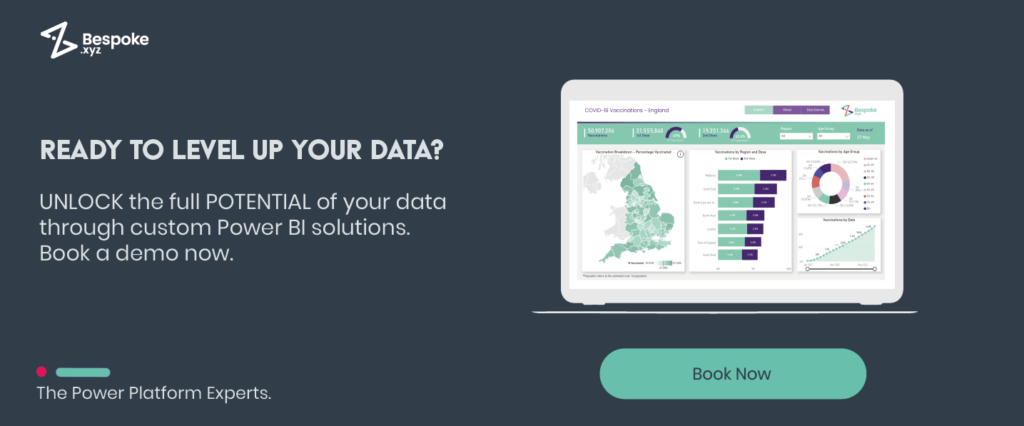If you’ve been working with Power BI for any length of time, chances are you’ve come across the term Microsoft Fabric recently — and probably wondered what the hell it is, whether you need it, and if Power BI is being replaced altogether.
Let’s clear that up straight away: Power BI isn’t going anywhere. But it has evolved.
Power BI is now part of something bigger — a fully integrated data platform called Microsoft Fabric. And if you’re using Power BI Premium, this change isn’t optional. When your current license comes up for renewal, you’ll be transitioned to Microsoft Fabric as standard.
Sounds like a big shift? It is. But it also comes with huge opportunities — if you understand what’s changed and how to make the most of it.
In this post, we’ll break down:
- What Microsoft Fabric actually is
- How Power BI fits into the new ecosystem
- The key differences between using Power BI on its own vs as part of Fabric
- What the licence changes mean for your business
Whether you’re deep into Power BI already, or managing a team who is, this guide will help you stay ahead of the curve — and avoid getting caught out when the Fabric transition kicks in.
What Is Microsoft Fabric?
Microsoft Fabric is Microsoft’s new end-to-end data platform, designed to unify your entire data journey — from ingestion and transformation to visualisation and AI-driven insights — all in one place.
Rather than juggling multiple disconnected tools or services, Fabric brings everything together under one integrated ecosystem, including:
- Data Factory – for pipelines and data integration
- Synapse Data Engineering & Data Warehousing – for processing and storing large volumes of data
- Data Science and Real-Time Analytics – for advanced modelling and analysis
- Power BI – for reporting, dashboards, and visualisation
- OneLake – a central, unified data lake that underpins the whole platform
This isn’t just another Microsoft rebrand — Fabric is a genuinely new architecture that reflects how modern businesses want to work with data: collaboratively, flexibly, and at scale.
The key takeaway?
Power BI is no longer a standalone tool. It now sits within the wider Microsoft Fabric ecosystem — acting as the visualisation layer that brings the whole data story to life.
How Power BI Fits Into Microsoft Fabric
Power BI hasn’t been replaced — it’s just become part of something bigger.
It now sits inside Microsoft Fabric. Everything you could do before in Power BI is still there. But now it’s connected to a much more powerful backend.
Instead of pulling data from lots of disconnected sources, Fabric gives you a single, integrated system to:
- Store your data (in OneLake)
- Clean and prepare it (with pipelines and notebooks)
- Analyse it (with tools like Synapse)
- Visualise it (with Power BI)
So your Power BI dashboards are still the final step — but they’re now built on top of a much more scalable, secure, and joined-up data platform.
The result? Fewer messy data flows. Faster insights. Better decisions.
Microsoft Fabric vs Power BI: A Feature Comparison
It’s easy to assume that Microsoft Fabric and Power BI are two competing products. But they’re not. Power BI is part of Fabric — just one component in a much larger, more powerful data ecosystem.
That said, it’s still helpful to understand what each one does on its own and how things have shifted.
Here’s a simple breakdown:
| Feature | Power BI (Standalone) | Microsoft Fabric |
| Purpose | Data visualisation and reporting | Full end-to-end data platform |
| Key Tool | Power BI dashboards and reports | Data Factory, Synapse, OneLake, Power BI, etc. |
| Focus | Turning data into visuals | Managing the entire data lifecycle |
| Data Storage | Relies on external sources (SQL, Excel, etc.) | Centralised in OneLake (Fabric’s native data lake) |
| Users | Analysts, business users | Data engineers, analysts, scientists, BI teams |
| Integration | Can connect to various tools | Natively integrated across Microsoft services |
| Scalability | Great for team-level BI | Designed for organisation-wide data strategy |
What’s changed?
If you’ve been building Power BI dashboards with data pulled from scattered sources, Fabric streamlines that entire process. Now your dashboards can sit on top of a centralised, governed, and scalable data infrastructure — making insights faster, more accurate, and easier to share across the business.
Do I Need Microsoft Fabric If I Just Use Power BI?
If you’re using Power BI Premium — yes, you’ll be moved to Microsoft Fabric automatically at renewal. You’ll still have access to all the Power BI features you use now, but the platform behind it will be Fabric.
If you’re using Power BI Pro or Free, nothing changes (for now). Fabric doesn’t apply unless you upgrade to Premium or start using other services within the ecosystem.
Licensing Changes: What Power BI Premium Users Need to Know
If you’re currently using Power BI Premium, your licence is about to evolve — whether you planned for it or not.
Microsoft Fabric isn’t an optional upgrade. It’s now the default platform for Power BI Premium. That means when your licence comes up for renewal, you’ll be moved over to Fabric automatically.
So what does that mean for you?
You’ll still get all the Power BI capabilities you’re used to. Your dashboards, reports, workspaces they’re not going anywhere.
You’ll also gain access to the full Fabric suite. That includes advanced tools for data engineering, science, real-time analytics, and more.
Your capacity is now shared across Fabric workloads. Instead of Power BI Premium being just for visualisation, your computer and storage can now be used across the whole data lifecycle (e.g., running pipelines, managing lakehouses, etc)
What stays the same:
- Power BI dashboards still work as expected
- You’ll keep the same workspace model and UI
- Your users won’t need to learn a new tool just to keep using reports
What’s new:
- You can now build out a fully integrated data solution without leaving the Microsoft ecosystem
- You’ve got more value for money — if you actually use the additional tools
- More governance and scalability features to support enterprise-level reporting
What You Get with Microsoft Fabric (That You Didn’t Have Before)
So, beyond just keeping your Power BI dashboards ticking over, what do you actually gain from moving to Microsoft Fabric?
The good news is, Fabric isn’t just more of the same. It unlocks tools, performance, and flexibility that Power BI on its own simply couldn’t offer.
Centralised Data Storage with OneLake
No more dragging in spreadsheets from 14 different sources. OneLake is Fabric’s central data lake — a single, trusted location where all your data lives.
That means your dashboards are always pulling from the same version of the truth. No duplicates, no dodgy workarounds, just clean, consistent data.
More value from your Power BI licence
If you’re on Power BI Premium, your capacity now covers way more than just reporting.
You can use that same licence to:
- Run data pipelines
- Power real-time dashboards
- Build machine learning models
You’re already paying for it — might as well use it.
Better Governance and Security
Fabric comes with better control over who sees what, where your data lives, and how it’s being used.
If your organisation’s growing — or you’ve got compliance headaches — this makes life so much easier.
Room to Grow
Need to scale? Add new teams? Bring in more data sources? Fabric’s built to flex with you.
It’s not just a quick fix for today’s reporting needs — it’s a long-term foundation you can actually build on.
Power BI Isn’t Going Anywhere — It’s Just Levelled Up
It’s still doing what it’s always done best. Helping you turn data into insight. The difference? It’s now backed by a fully integrated, enterprise-grade platform built for scale, performance, and future growth.
You don’t need to overhaul everything overnight. But if you’re using Power BI Premium, you’re already part of the Fabric ecosystem — which means you’re sitting on more capability than ever before. Knowing how (and when) to tap into it is where the real opportunity lies.
At Bespoke XYZ, we help teams just like yours make sense of Microsoft’s ever-evolving ecosystem — from auditing your current Power BI dashboards to implementing Fabric-ready solutions that drive real business impact. Want to know more? Let’s chat